InfoPath Process Wizard - Workflow Form Templates
The Workflow Form Templates wizard screen is used to specify the relevant InfoPath Form that should be used during the wizard configuration. The InfoPath form used during the wizard configuration is downloaded from the specified shared location and is stored as a local copy in the project location. The wizard configuration will make use of the local project copy of the InfoPath form and will not perform any actions on the original InfoPath form.
There are two ways of updating the InfoPath form used in the wizard:
- When the InfoPath Form Template has changed, the refresh button can be used to refresh the local copy of the InfoPath Form
- The Design button can be used to update the local copy of the InfoPath Form. This will however not update the original InfoPath Form Template located on the shared location
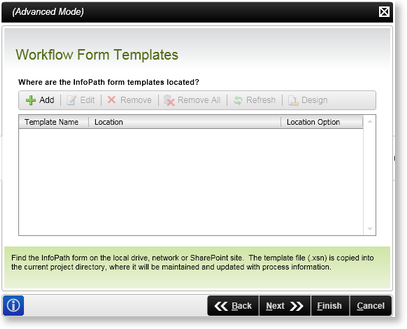
Fig. 1. InfoPath Process Wizard - Workflow Form Templates
| Feature | What it is | How to use it |
|---|---|---|
| Add | Adds a new InfoPath Form Template that will be used in the Workflow | Click Add to add a new Form Template |
| Edit | Edits an existing InfoPath Form Template that will be used in the Workflow | Click Edit to edit the Form Template |
| Remove | Removes the selected Form Template | Click Remove to Remove the selected Form Template |
| Remove All | Removes all the Form Templates | Click Remove All to Remove all the Form Templates |
| Refresh | Refreshes the stored InfoPath Form with the updates performed on the original InfoPath Form Templates | Click Refresh to Refresh the project copy of the InfoPath Form Templates |
| Design | Opens the selected stored InfoPath Form Template in InfoPath | Click Design to open InfoPath to format the form Template's design |
See Also
